A premium service is available to WeatherSentry customers that are sensitive to lightning through a self-service lightning archive capability. Contact your DTN Sales Representative or Customer Success Manager for more details.
Lightning Archive
Properly provisioned WeatherSentry customers can self-generate historical lightning reports by selecting Lightning Archive from the History menu on the left side of WeatherSentry.
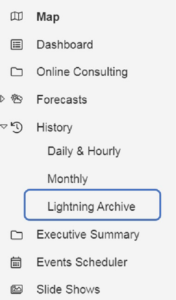
The center point for the lightning report can be based on the Locations you have already set up in WeatherSentry (more on setting up locations here) or a custom center point entered by either a latitude/longitude or street address.
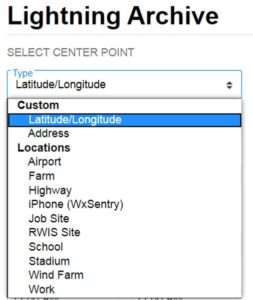
Note: the lightning archive includes lightning in your purchased lightning coverage area only. Any Locations or center points entered that are outside of your lightning coverage area will not generate a report.
Fill out the remaining fields and hit the Retrieve button. These fields include:
- Start and end date and time (up to two weeks).
- Range ring radius around your location.
- Lightning type (cloud-to-cloud, cloud-to-ground).

The resulting lightning archive report is generated on a separate page and can be downloaded for further analysis.

Tips
- If you are looking for potential damage caused by lightning, select only “Cloud to Ground” lightning to be included in the report.
- Error ellipses provide a visual indication of the level of accuracy and certainty of the location of a lightning strike based on the sensors within the lightning detection network
- The map on the right side of the report is interactive, allowing you to zoom in an out for further visual analysis.
- Choose the Export CSV button in the upper right of the report to download the data to a spreadsheet for further analysis.
- Choose the Export PDF button in the upper right of the report to download the PDF to share with others within your organization.
- As always if you have any questions, concerns or need any help, please contact your Customer Success Manger or our Global 24-Hour Technical Support team.