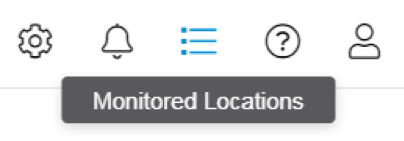After setting up Locations, follow these steps to set up Location Monitoring.
First
Start by selecting Location Monitoring in the Settings menu.
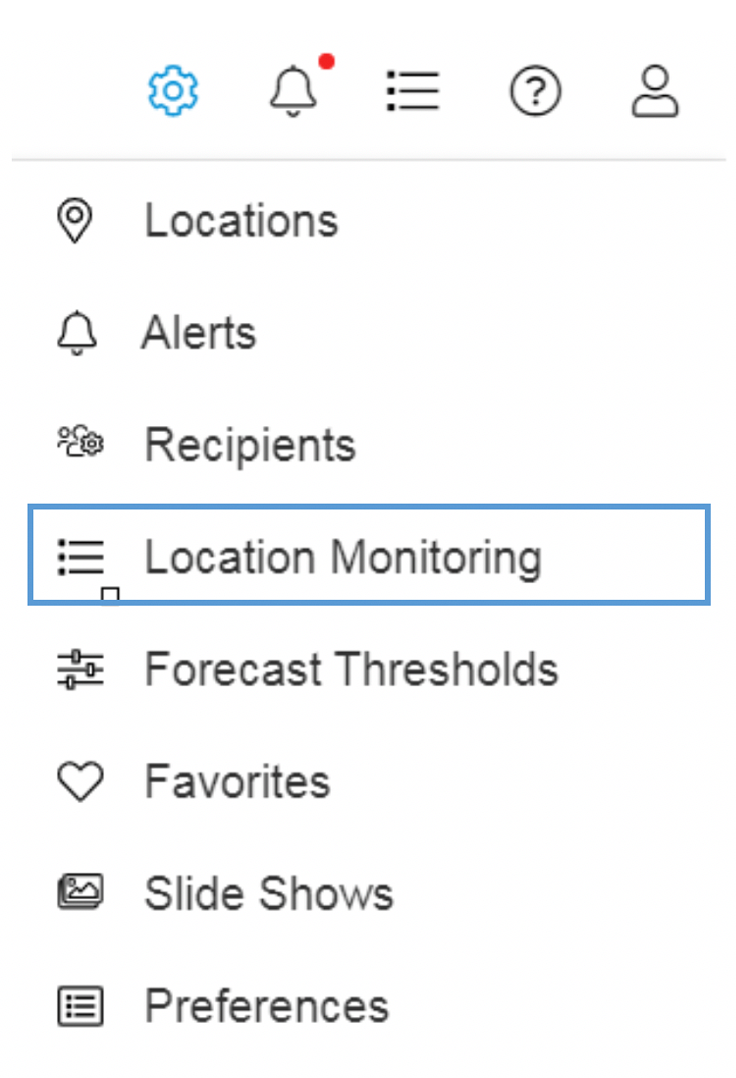
Select Monitor
Then, select a monitor from the list. Popular monitors include:
- Lightning Manager
- Bulletin Monitor
- Wind Monitor
Fill out any monitor-specific settings where required.
Select Location
Now, select all locations you want monitored from the list. Setting up locations is covered here.
View your monitored locations by clicking on the Monitored Locations icon in the upper right.