This page provides users of the OnGuard Siren Alerting Solution information for troubleshooting OnGuard issues.
Alerts Not Activating OnGuard
- When safe, perform a test of the siren from the WeatherSentry Recipients page.
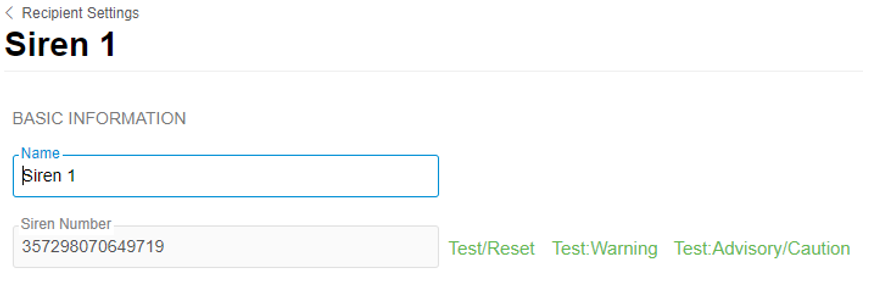
- Ensure that the OnGuard Siren is set up for alert distribution Alert Distribution and the alert was not issued during a quiet period Recipients & Quiet Periods.
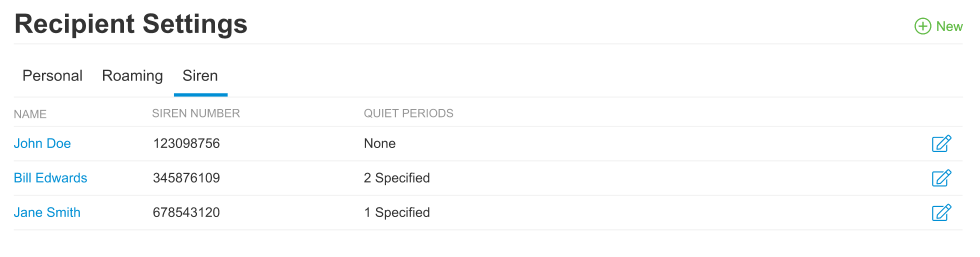
- Ensure that your WeatherSentry Online alert settings are set up to send the appropriate alert types and desirable lightning distances to the OnGuard siren.
- Check to see that the unit has power (pulsing blue light on the Siren Interface box or green light next to the lightning bold symbol inside the ObsConnect box) and has a steady power supply (solar or alternating current).
- Connectivity issues may arise due to high cellular usage in the area. OnGuard Sirens are programmed to auto-connect in case of loss of signal.
Siren Horn(s) or Beacon Not Functioning Properly
- See “Alerts Not Activating OnGuard” for initial troubleshooting.
- Check to see that all wiring is clearly connected and connections are secure.
- If there is damage to a horn or the beacon, please locate the part number and notify our Customer Support team.
- The horns are preset to audible tones and volume. The beacons are preset to the colors and light intensity. These cannot be changed.
- The All Clear sequence will be played regardless of a Quiet Period if the siren is active at the start of a Quiet Period.
Problems with Hardware, Wiring, Mount or Other Components
- For optimal performance, please ensure to regularly perform a system test and clean the OnGuard Siren of weeds, dirt, birds nests spider webs and nearby vegetation.
- If there are any problems with the hardware or components that are not solvable by normal troubleshooting, please contact DTN Customer Support.
If you run into any difficulty, do not hesitate to contact your dedicated Customer Success Manager or our Global Customer Support team.